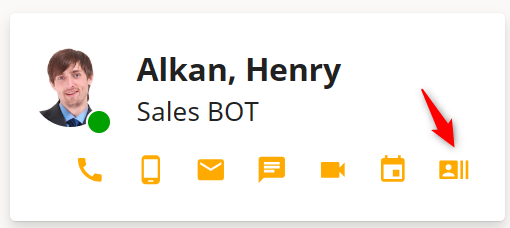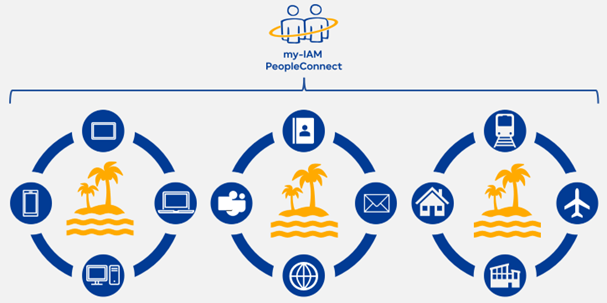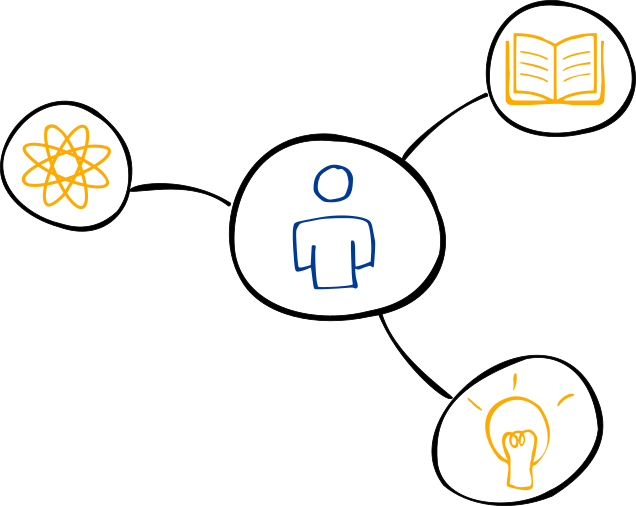4 tips for flexible contact management
Contact management needs to be accessible wherever you are. This includes your physical workspace (office, home office, or on the go), your device (PC, laptop, mobile phone), and the system you are currently using (email client, MS Teams, web browser). Your contact management solution should adapt to your individual situation, not the other way around.
However, it’s often the case that identities are only available in some of these places and are missing right when they’re needed most. This leads to so-called data silos that can hinder or even prevent seamless work. That’s why we’ve put together some tips for modern and flexible contact management that are tailored to your varied work situations. At the same time, we highlight the advantages of using a modern cloud-based solution like my-IAM PeopleConnect.
Index
Tip 1: Bring your contacts directly into the collaboration tool of your choice
Whether you’re using modern collaboration solutions like Microsoft Teams or primarily writing emails, your contacts and all other identities should be available in these systems. To achieve this, using add-ins like my-IAM PeopleConnect is recommended. An add-in is an additional software component that’s installed directly in a main application, extending its existing functionality in a useful way, such as with the following features:
- Connect various identity data sources (CRM system, HR database, etc.) and use them in real-time in a centralized application like Microsoft Teams.
- Use predefined filter functions to instantly display all contacts from your department or location.
- Edit and update identity data or add new contacts.
In addition to a clear presentation of contacts, the add-in should offer the ability to quickly drag and drop them as recipients of your message. This flexible contact management helps avoid jumping between different applications and breaking workflows.
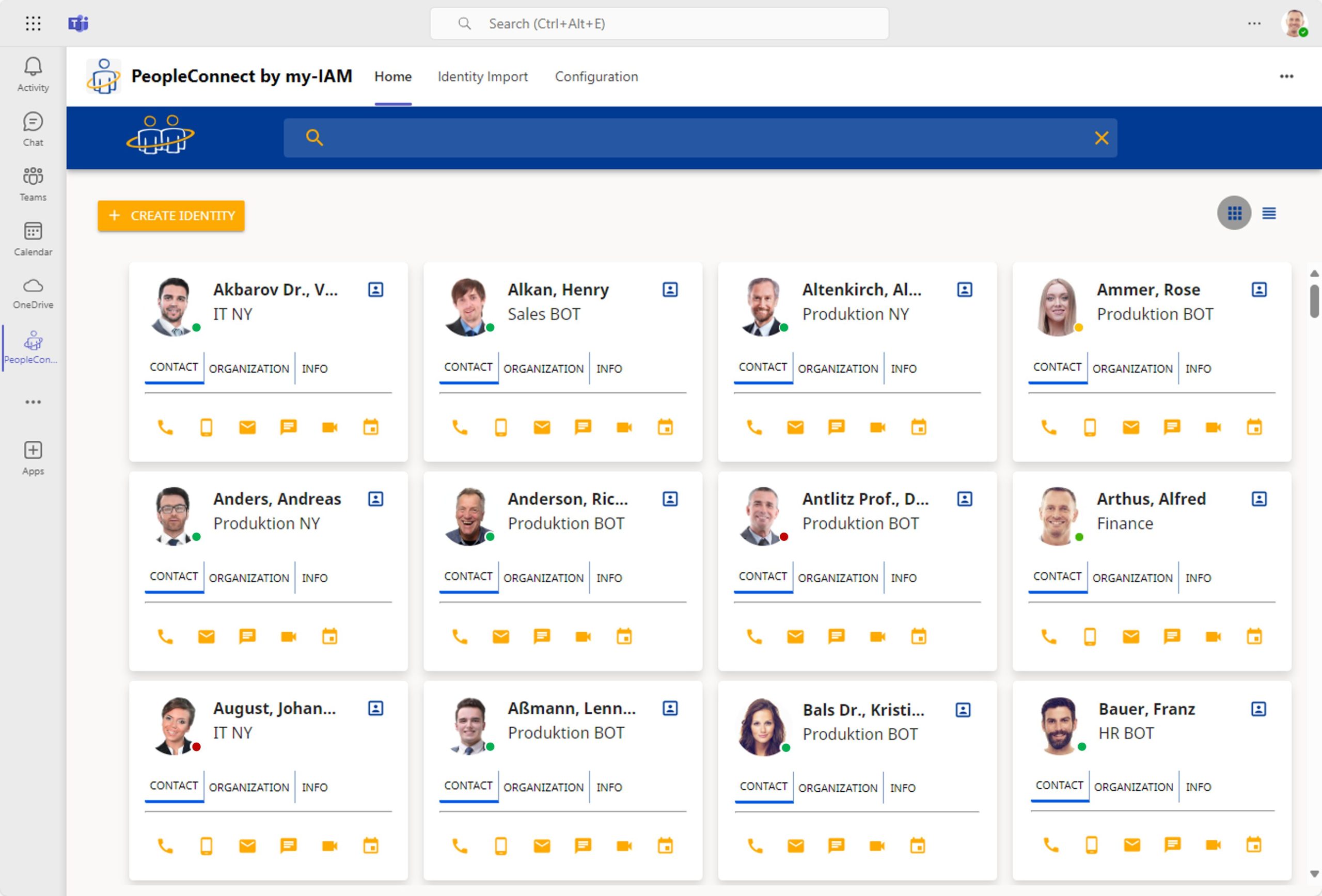
my-IAM PeopleConnect brings all internal and external contacts together in one place in MS Teams
Tip 2: Use only one app when time is tight
When you’re on the go for work, speed is often essential. We’ve all been there—trying to send an email just before arriving at a station or making an urgent call before boarding a flight. But often, identities are spread across different systems, or we’re unsure where a contact is stored. Sometimes, we also need to log into multiple systems just to access those contacts.
The PeopleConnect app unites all systems, contact types, and functions in one interface. Use it as your entry point for contact management and communication with your contacts.
Tip 3: Use electronic business cards, no matter what device you’re on
An electronic business card (vCard) allows for the exchange of personal information, such as name and address, in a standardized format (.vcf). A vCard makes it easy to store and transfer contact information.
A modern contact management system should support importing received vCards and exporting identities in the same format. With PeopleConnect’s Identity Import feature, creating new contacts is easy. Just drag and drop the .vcf file from a received vCard. This works best on a PC. On a mobile device, simply click the vCard and choose “Import into PeopleConnect.” You can then edit and adjust the identity as needed.
Tip 4: Bundle all contact management functions in one place
Whether it’s a phone call, email, team chat, video call, or scheduling a team meeting, all these functions should be available in one place (directly at the contact). This way, you don’t have to switch to different systems to use them. A modern contact management system like my-IAM PeopleConnect not only supports active communication but also provides a smart search function to find the right contacts.
Conclusion
To fully utilize modern contact management systems, they must bring together all sources from which identities are generated. These include systems like:
- Entra ID,
- Active Directory,
- third-party systems like SAP (SuccessFactors),
- HR management systems,
- CRM systems, or
- telephony software.
What is important is the availability of contact data in everyday life, i.e. in the office or on the road and on any device. Speed and user-friendliness are essential.
my-IAM PeopleConnect integrates these into a central, user-friendly interface and provides all the functions needed for contact management. This eliminates data silos and makes contact management accessible and intuitive.
You can also reach our team by phone at
+49 8196 998 4330.
More about the my-IAM platform