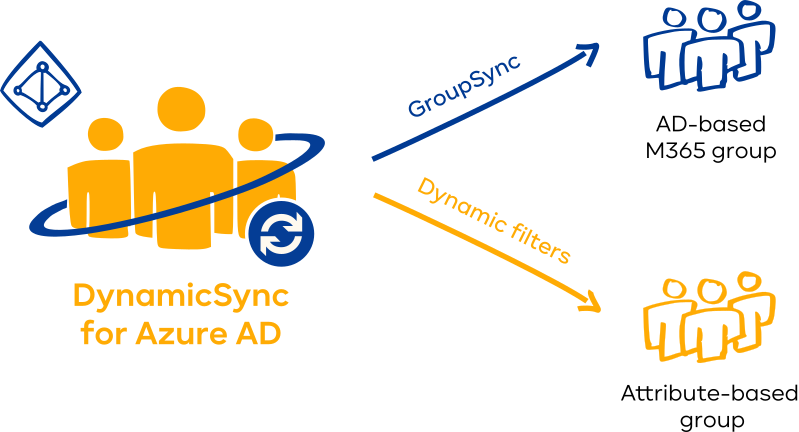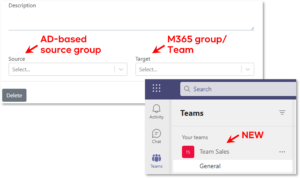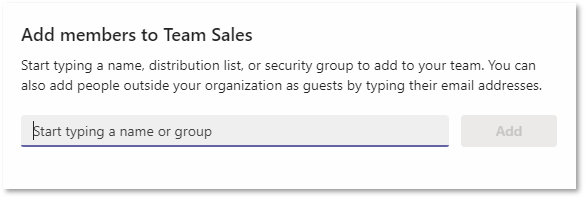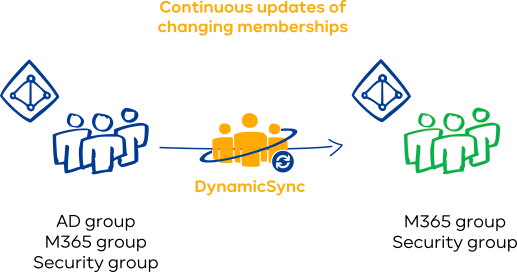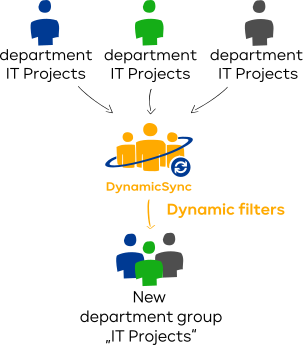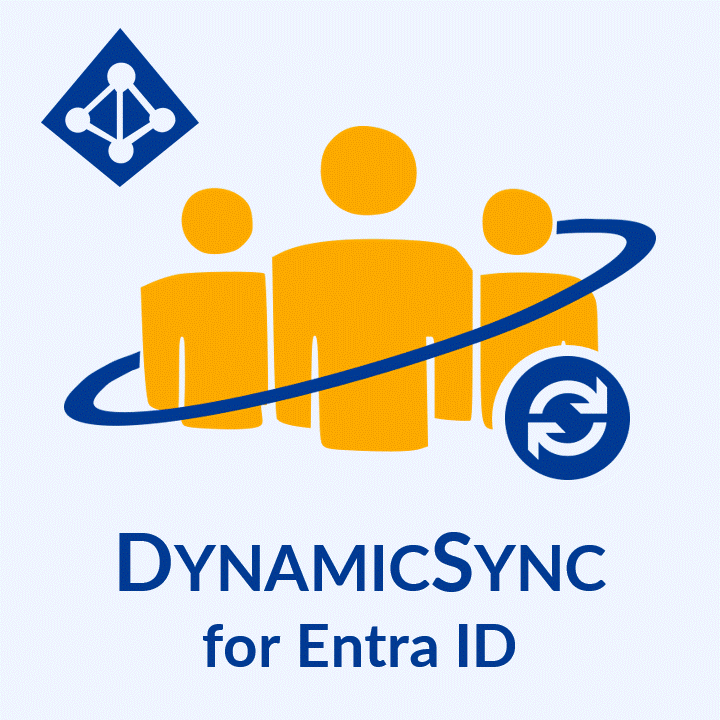Dynamic group memberships
With DynamicSync you synchronize your AD groups into M365 groups.
Dynamic filters enable customized group memberships in AAD.
What connects DynamicSync with Microsoft Teams?
Use AD groups in Microsoft Teams
With DynamicSync you can add members from synchronized AD groups to M365 groups. Since M365 groups are the basis for teams, new teams can be created directly from them.
Via the groups you control the permissions, such as:
- Access to teams
- Accesses to file storage in SharePoint
- License assignments
- Availability of mobile apps (Outlook etc.)
Better than Azure P1: Team owners can maintain dynamic teams by themselves
In Azure, dynamic groups managed using Microsoft’s standard tools have the disadvantage that team owners can no longer edit their team themselves (cannot add or remove members).
With DynamicSync, this option remains:
Team owners retain the ability to edit members of their team, even if it is a dynamic attribute-based team.
More features
Include/Exclude
lists
A special filter is available that adds and/or removes members in groups.
Automatic updates
Synchronization processes are repeated at regular intervals.
Individual
time control
Synchronizations are also possible according to exact time specifications.
Preview of group members
All members of the source group can be displayed in the preview.
What does DynamicSync do?
Dynamic synchronization of cloud groups in M365 groups
With DynamicSync, groups in Entra ID are synchronized dynamically, i.e. at regular intervals. This means that changes in the group memberships of the source groups are passed on continuously rather than just once.
There are various cloud groups to choose from:
- synchronized groups from AD
- M365 groups
- security groups
Attribute based memberships in Azure
DynamicSync also enables attribute-based memberships for Entra ID groups.
Specifically, members who share a particular attribute are filtered out using dynamic filters and added to an AAD group.
These may include:
- department groups
- inactive user groups
- ‘PreferredLanguage’ groups