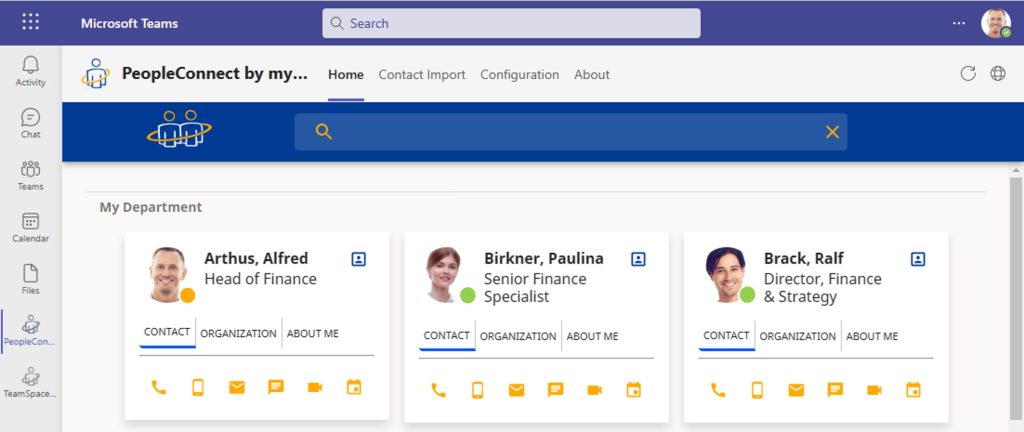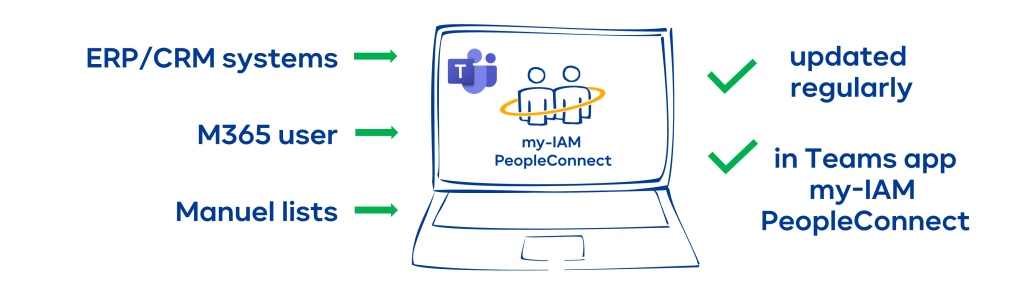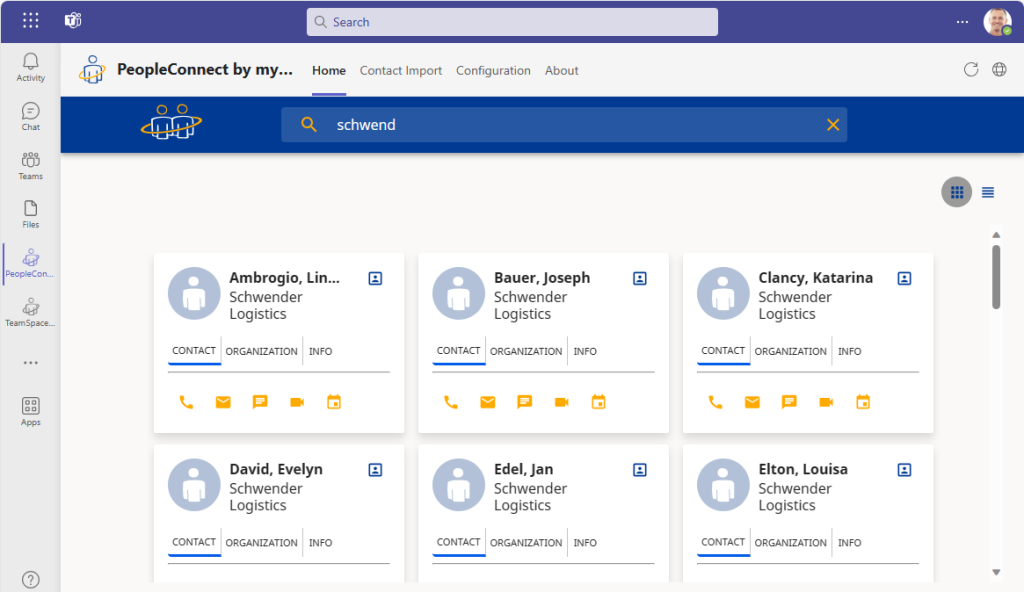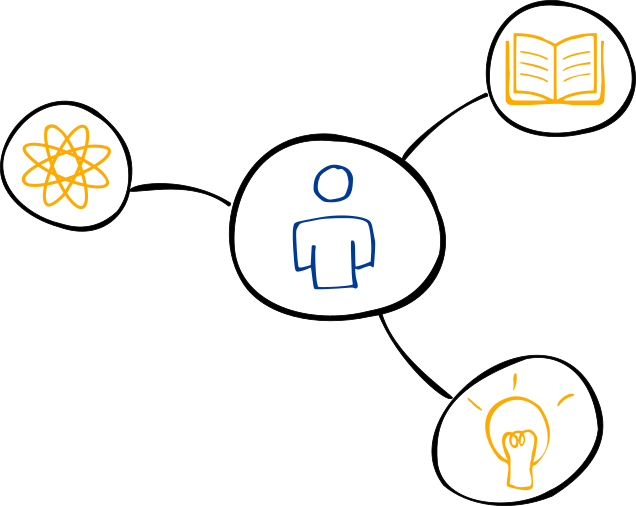Case study: PeopleConnect makes contacts from CRM system available in MS Teams
A medium-sized company from Wiesbaden uses my-IAM PeopleConnect to provide contacts from the CRM system centrally in MS Teams. Through the well-organized contact directory in PeopleConnect, all internal and external contacts are displayed with their contact data and updated regularly.
Index
Search for efficient contact management

The company maintains many external contacts, especially from the sales department, as well as an extensive network of partners. It was important to provide the contacts from Skype as well as from the CRM system centrally in one place.
MS Teams offered itself as a central hub, as it is used by all employees on a daily basis. However, the company quickly reached its limits with Teams, which does not offer a comprehensive address list that represents all contacts.
The client had become aware of my-IAM PeopleConnect for the following reasons:
- an application integrated in MS Teams
- merges contacts from various external sources
- makes external contacts from third-party systems searchable in Teams
- offers a quick search and contact options
Integration of contacts from the CRM system into MS Teams
One of the first requirements was to transfer approximately 17,000 external contacts to my-IAM PeopleConnect.
In the first phase, it was important to the customer that:
- new external contacts could be retrieved as quickly as possible
- external calls are possible
- a simple search with quick search results is integrated
- data protection is guaranteed
The main request was for all employees to have quick access to all contacts.
Implementation: Import of contacts and dynamic updating
After the initial meetings, the FirstAttribute team provided the client with a test account for my-IAM PeopleConnect.
Prior to this, the external contacts were transferred from a CRM database of the customer to PeopleConnect. Approximately 17,000 contacts were initially imported for this purpose.
As contact data is constantly updated in the source system, the customer uses PeopleConnect’s REST API to automatically synchronize the contact data.
This means that the contacts are updated regularly and are quickly available for the respective teams in the company. A well-structured arrangement in tiles (similar to a business card) or a list view ensures clarity.
In my-IAM PeopleConnect, searching for an external partner company immediately brings up all the related contacts.
In my-IAM PeopleConnect, numerous contact options are available to connect directly with a colleague or (external) contact.
Data protection is also guaranteed with PeopleConnect. The data is subject to DSGVO-compliant hosting at the IT security-certified hyperscaler with data center in Germany (Frankfurt).
Same contacts from two different sources
my-IAM PeopleConnect has the ability to work with the same contacts from different sources.
In the case of our customer, new contact data is available in the CRM system only after about two weeks. However, they are often needed immediately.
For this case, contacts are created manually in advance. If after a few weeks the contact appears from the CRM system, my-IAM PeopleConnect recognizes this automatically and replaces the manual contact with the automated one. This would also be possible with multiple sources containing the same contact data.
User feedback
After several months of using PeopleConnect, users at the customer provided us with feedback on PeopleConnect. They particularly praised the clarity and easy findability of all contacts.
Through close cooperation with the customer and good communication, the application was successfully launched on time.
Contact us, if you want to centralize your contacts in Microsoft Teams and learn more about my-IAM PeopleConnect.