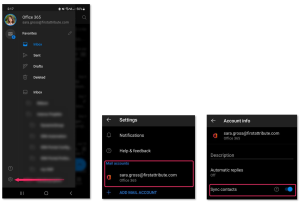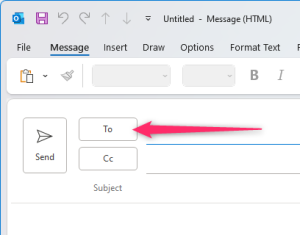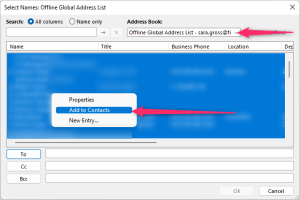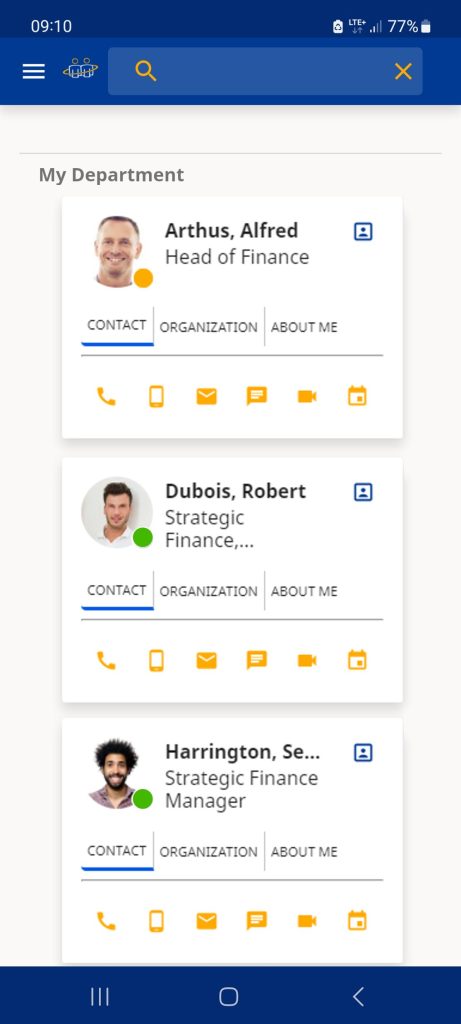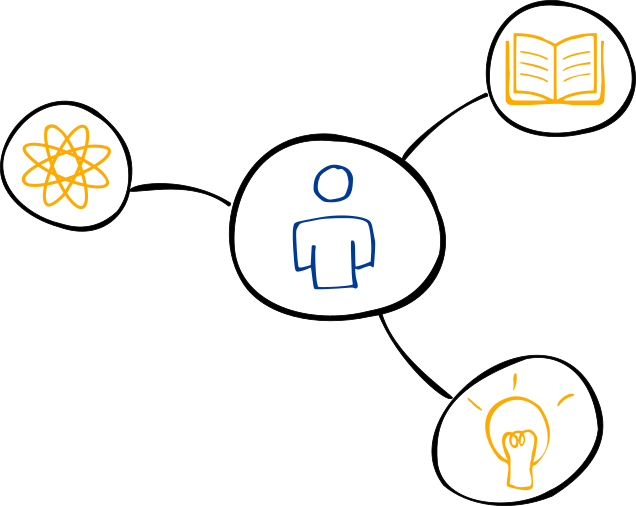Global address list synchronization to Android/iOS mobile devices
Many users use the global address list in Outlook every day for e-mail communication with colleagues. The global address list often contains other useful information, such as mobile numbers. If you want to access this address list on your mobile device, you will quickly find out that this is not so easy. In this article we show two ways how it can be done.
Index
What is the global address list (GAL)?
It is a global address list provided by Microsoft Exchange across all end users within an organization. The GAL helps employees to contact their colleagues. It can also be used to create and edit distribution lists.
Most often, the GAL is used in the context of email contacts. However, since it can also contain other contact data, such as the landline and mobile numbers of all employees, it is also a useful source of contact data on the mobile device.
Synchronization to mobile devices
Synchronization of the GAL to the mobile device is possible, but only in a roundabout way.
The Microsoft Outlook app must be installed on the mobile device. Once the corporate account is linked here, you need to go to the settings and activate “Synchronize contacts” for the corresponding account.
The setting synchronizes all personal Outlook contacts into the contacts of the mobile device. To synchronize GAL contacts as well, you have to add them to your personal Outlook contacts.
This must be done by each end user and cannot be done globally for the organization.
To add the GAL contacts to the personal Outlook contacts, open the Outlook app on the PC.
Go to your address book and select “Global address list” there. Then select all contacts in the list (with shift-click). Right-click on one of the selected contacts to open a context menu where you select “Add to Contacts”.
With this, all GAL contacts have been added to your personal Outlook contacts and are automatically synchronized to your mobile device.
The big disadvantage of this type of synchronization is that changes to the GAL are not automatically synchronized to your personal Outlook contacts, and therefore not to your mobile device.
my-IAM PeopleConnect as an alternative
The cloud software my-IAM PeopleConnect offers a helpful alternative. This is available both as a website, as a TeamsApp, and as a mobile app in the AppStore.
PeopleConnect provides a overview of all contacts within the organization, plus the ability to import external contacts from third-party systems, sort by category, and more.
Changes in the source systems are automatically transferred to PeopleConnect through regular updates.
Thanks to the intuitive and fast search over a variety of data, the desired contact can be found quickly and contacted easily.
In addition, PeopleConnect also shows the availability status of all internal contacts, so that you know immediately whether a colleague is currently available.
Advantages compared to a standard solution:
- Search over all attributes, instead of the standard fields that GAL/Outlook can do
- “Contains” search instead of “Startswith” search
- Constant updating of the data
- Individual configurability
- All contacts in one place
The big benefit of this solution is that PeopleConnect is always automatically up-to-date, unlike personal contacts. In addition, each user does not have to individually synchronize the contacts from the GAL, but there is a global address book for all.
Summary
It is possible to synchronize the global address list from Microsoft Exchange to mobile devices. This means that all important contacts are also available on mobile devices. However, it is cumbersome and the contacts are not automatically kept up to date. When changes are made to the GAL, a new, manual synchronization must be performed.
Our alternative suggestion is my-IAM PeopleConnect, which always displays up-to-date contacts, is easy to use, and can be set up for the entire organization.
Contact us if you want to integrate your colleagues, contacts and externals into MS Teams in an organized way and use them on your mobile devices.