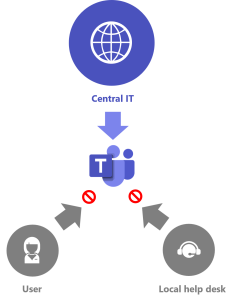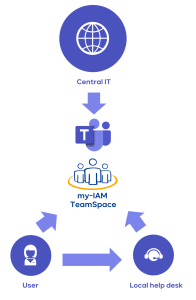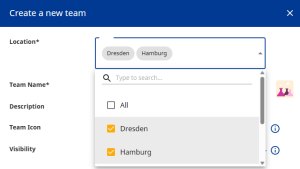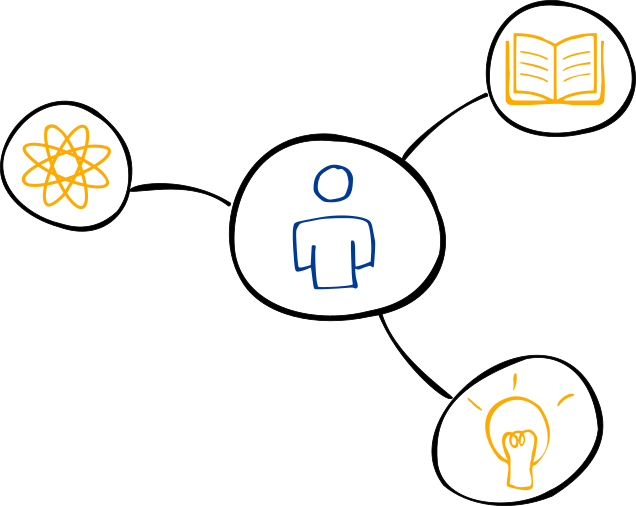Reactivate orphaned teams with my-IAM TeamSpace
If local IT departments or help desks don’t have access to the Teams Admin Center, then all tasks end up in one central location – and are processed slowly or not at all. Large enterprises that manage MS Teams only through central IT are faced with an ever-growing volume of tasks.
For this reason, we receive many requests from users on how to reactivate an orphaned team when it has been abandoned by its owner. Most of the time, local IT is unable to create a new owner due to lack of permissions – and the central IT is not a responsive contact.
With the help of my-IAM TeamSpace, local service desks can be authorized to reactivate orphaned teams, among other things, thereby reducing the workload on central IT.
Index
Local IT has no access to orphaned teams
We often hear about the following problem: the owner of a team has left the company. There is no second owner and no member has access to the management of the team.
Even if the team continues to exist, there is no one left to control what happens to the team and the data. Colleagues who want to join the team cannot find access. It becomes particularly critical when there are many external members and the company no longer has any control.
Calling for help to the local IT help desk or IT support team is also useless, as they also do not have access to the MS Teams Admin Center to set up a new owner for the team. The IT team at headquarters with the access rights is far away and there is no direct contact with this department.
What option do the members have? They may have to wait a long time for assistance or, of necessity, form a new team, if this is at all possible.
This scenario is quite common when the MS Teams app is managed centrally via the corporate IT department. In particular, it affects large organizations where the management of IT resources is divided among different departments or locations.
Without appropriate access rights, there is usually no one else to help but the central IT department. They, in turn, cannot focus on MS Teams requests and are busy with more important tasks than local helpdesk tickets.
Please also read our “Team owner leaves the company: what happens to the team?”-post.
Orphaned teams – what can team members do?
In principle, it can be said that normal team members have no possibilities to intervene if the owner is no longer there. Therefore, it is recommended that there should be at least two owners to exclude such a case.
In practice, however, it is quite common for there to be only one owner.
A team member of an orphaned team can then try the following:
- Contact the team owner and ask to hand over management to another team member. However, if the team owner has left the company, this is usually not an option.
- Contact the IT department. However, local service desks often do not have access rights to the MS Teams admin portal. They have to forward the request to central IT and ask for help there. A process that is costly and time-consuming.
- Stop using the team and create a new team. However, all old conversations and files that were saved in the old team will be lost.
None of these three options is properly satisfactory. The question arises as to why companies centralize management at all, making life more difficult for ordinary Teams users in practice.
We offer you a solution that empowers local help desks to add a new owner. With my-IAM TeamSpace you delegate selected administrative tasks to the local IT teams.
Reasons for centralized management of MS Teams
There are several reasons why organizations prefer to manage Microsoft Teams centrally.
Better control: Gaining better control of the MS Teams app is one of the main reasons for companies to centralize management. This allows an organization, especially Corporate IT, to ensure that the use of Teams meets the security, compliance and governance requirements of the organization.
Meaningful teams: In extreme cases, the creation of new teams is only possible via central IT. This is also not an isolated case in practice. With this, companies want to avoid that redundant or too many teams are created. With centralization, the use of teams can be strongly limited and regulated.
Standardized collaboration: Centralized management allows an organization to enforce certain standards – from naming teams to establishing policies and procedures for using MS Teams.
(In theory) Easy administration: Centralized administration of MS Teams provides a central interface through which administrators can manage user accounts, assign permissions, and enforce policies.
However, this means an enormous additional workload for central IT. The more employees there are, the more locations and business units, the more difficult it is to manage all this centrally. While the reasons sound perfectly understandable, there are often difficulties in everyday life, as described in the first sections.
Our recommendation: Delegated administration to reactivate orphaned teams
What is delegated administration?
In practice, it is not advisable to control everything centrally, especially in large companies. We recommend delegated management of MS Teams with my-IAM TeamSpace for this purpose.
But first, what is delegated management in MS Teams anyway?
- Standard team management tasks are placed in the hands of local IT departments and service desks.
- They are empowered to quickly complete routine tasks, such as adding a new owner, locally.
- Central IT sets the universal guidelines and maintains control.
- Secure templates ensure the best possible enforcement of compliance policies.
- In turn, local IT becomes capable of action.
Reasons for delegating management to local help desks
Here is a summary of the reasons to use delegated administration.
Better allocation of tasks: Local IT departments at the sites are empowered to perform standard MS Teams management tasks. As a result, they are better involved and feel a share of responsibility.
Relieving the workload on central IT: By distributing the tasks, central IT is massively relieved of its duties.
Timely response to user issues: If issues arise, such as orphaned teams without owners, the local IT help desk can respond and resolve them quickly. This helps to reduce downtime and improve productivity.
Efficient troubleshooting: The local IT help desk can troubleshoot issues specific to the local environment, such as network issues, user permissions, and access to shared resources.
Improved security: When the local service desk can manage Teams, it can monitor and enforce security policies to protect sensitive data and prevent unauthorized access.
No frustration for users: Users stay motivated and remain committed to contributing to the respective team.
Overall, the local IT help desk can improve the user experience, increase efficiency and improve security for the organization through delegated access to MS Teams.
How to reactivate orphaned teams quickly
With my-IAM TeamSpace, a helpful and secure delegation layer comes into MS Teams management. This allows IT departments in local sites to manage more than is possible with a centralized organization. They are given permissions they would not normally have.
Already during team creation, it is determined which local IT departments are allowed to see and edit which teams.
In this example, a new team is created using the TeamSpace security templates. For this, it is determined right at the beginning which location is allowed to see and edit this team. With this selection, the helpdesks in Dresden and Hamburg are allowed to edit the team. They only see the teams that are visible for their location.
At the same time, the TeamSpace template is used to set up the members and owners. If an owner leaves the company, the helpdesk can appoint a new team owner in a few seconds.
This means that a local problem is solved in the shortest possible time and does not involve a long waiting loop and the involvement of many IT employees.
In summary, we conclude: Centralized management is a comprehensible approach to keeping the use of MS Teams under control. However, it brings with it disadvantages that quickly become noticeable in everyday life. For example, all requests and problems get stuck at central IT. Due to the overload, tickets are not processed promptly, which leads to frustration among users. Orphaned teams are created that can no longer continue to work correctly due to a lack of owners.
We are convinced that you will make better progress by delegating the tasks around MS Teams.
Contact us to learn about our practical solution my-IAM TeamSpace. If you want to avoid orphaned teams and want controlled delegated management, we have a solution for you. Do you have any other questions about Microsoft Teams? Our friendly team will be happy to advise you.