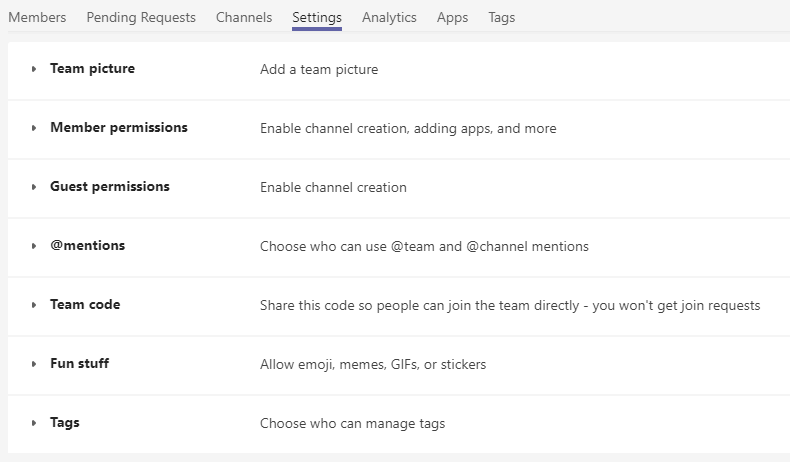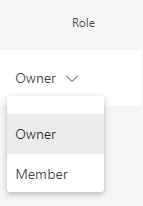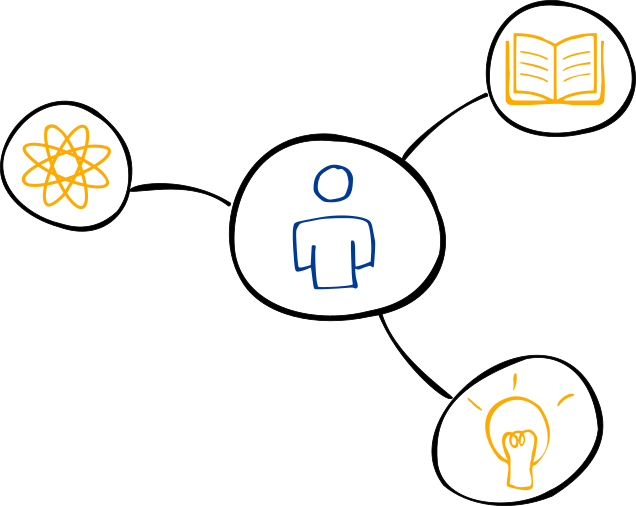Team owner leaves the company: what happens to the team?
What happens if the only owner of a team leaves the company? Every team in Microsoft Teams has at least one owner, also called a “Team Owner”. The team owner is usually the employee who created and manages the team. If this employee leaves the company, he also leaves his team.
Index
Authorities of a team owner
Team owners take on a special role in Microsoft Teams. As the creator of a team, they have certain rights concerning the management of the team and its members, for example:
- Add and remove members
- Add and remove guests
- Edit or delete team
- Set permissions of a team for channels, tabs and connectors
- Change team picture
- Allow use of emojis, GIFs and memes
- and more
By default, a user who creates a new team is assigned the status “owner”. However, it is not uncommon for a team owner to upgrade some of their colleagues over time and make them owners as well, to give them more flexibility to do their jobs.
Useful to know: A team can have up to 100 owners.
In practice, it is recommended to define at least two owners to help manage the team. This prevents orphaned groups when the sole owner leaves the company.
Roles and permissions
In Microsoft Teams, there are only two roles available:
- owner and
- member.
The third option is a moderator role. This can be setup by the team owner for selected channels and members.
Access management when creating a team in Microsoft Teams
When a team is created from an existing Microsoft 365 group, the corresponding permissions are inherited. Otherwise, the file permissions for members and guests, for example, reflect the SharePoint settings of the IT administration. These can only be changed by an IT administrator.
Accordingly, a team owner has direct authority over access rights in Microsoft Teams, but no direct influence over what permissions are associated with the roles.
The roles “owner” and “member” are defined by Microsoft by default and cannot be customized by a normal team owner.
Access management with my-IAM
In practice, companies often do not want every team owner to be allowed to rename a team or change guest access for security reasons. Therefore, the entire management of teams is transferred to the IT department. This means significant additional work for the IT department and slow processes for users.
With my-IAM TeamSpace, employees can create new teams with matching policies. IT creates team templates, defining security settings, naming policies, minimum number of owners and more.
Employees who have a role with permission to create teams can create teams themselves and customize only certain settings. This keeps Microsoft Teams in the hands of the users and ensures that it is used in a structured and controlled manner.
Team owner leaves the company
When a team owner leaves the company, he or she may leave behind several teams without designating a new owner. Fortunately, the content of the group is not at risk when the owner leaves. The content belongs to the team and is not tied to the owner’s account.
So the teams continue to exist. However, the members do not have the possibility to add new colleagues or change the team settings.
Two options are imaginable:
- the team becomes inactive and orphaned
- the team remains active and needs to find a new owner
In the latter case, only a call to the IT department will help. There are several ways for IT administrators to appoint a new owner:
- in the M365 Admin Center, in the group management area
- using PowerShell (useful if the team owner had multiple groups)
Step-by-step instructions for assigning a new owner are available in the Microsoft Support Center.
Summary
If a team owner leaves the company, a new owner must be appointed. In the best case, the team owner does this himself before he leaves the team. If not, there is a risk of orphaned groups in Microsoft Teams. If the team is to continue, it depends on the members to take action and ask the IT department for help.
To generally avoid such scenarios, it is recommended to always create at least two owners of a team.
However, the IT admin ultimately retains control and can intervene and appoint new owners in the event of a team owner leaving.