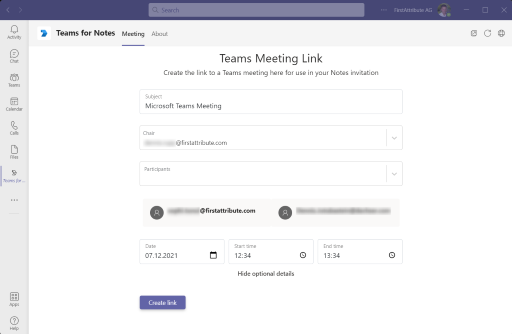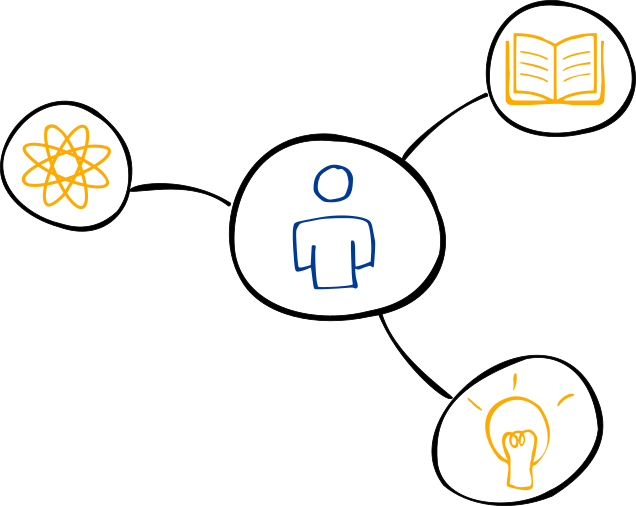New: Send Teams meeting links via HCL Notes – Teams for Notes
Companies that only use the HCL Notes calendar can now create Teams meeting links. With the new Teams for Notes service, a direct link from HCL Notes to Teams is possible – without using the Exchange calendar.
Please note: We only offer Teams for Notes for large companies with 3,000 or more employees, as this is an individual customer solution.
Index
Create invitations in Microsoft Teams without Exchange
Duplicate calendar entries
If a meeting is planned via Teams, it only appears in the Teams or Exchange calendar. In order for it to appear in the HCL Notes (Notes) calendar, it must be entered there separately.
It is the same the other way round: if a meeting is scheduled in Notes, it does not automatically appear in the Teams calendar. Notes has its own calendar, which is completely independent of the Microsoft world.
This means that employees have to enter the invitations twice if they are to be saved and visible in both systems.
Send links for meetings in Teams
Teams for Notes is a new service from FirstAttribute that makes it easy to send links for meetings in Teams when the Exchange calendar is not in use.
The solution is particularly suitable for companies that use HCL Notes calendar as their leading calendar app and want to integrate Teams.
Use case: HCL Notes and Teams
Company wishes to send Teams invitations with HCL Notes
In our specific case, a customer asked us for help. The large company with several thousand employees uses HCL Notes and recently also Teams. The latter is used exclusively as a meeting and collaboration software. No other Microsoft applications are used within the company.
The customer is looking for a way to create Microsoft Teams invitations without using the Exchange calendar. The appointments and invitations are to be created solely with Notes.
Fast solution: Teams for Notes
For such a scenario, FirstAttribute AG offers a simple interface that can be accessed by external tools (Rest API).
In addition, the “Teams for Notes” solution includes a Teams integration and a web interface to create Microsoft Teams links.
Teams for Notes creates a session with a Teams meeting link that can be used to open Teams.
The interface and the Rest API can be customised for clients.
External persons can also be invited as normal. If no match is found with the company’s users in the Active Directory when typing in the e-mail address, an offer is made to take over the e-mail address. The external invitee will then also receive all chat messages and files from the appointment.
About FirstAttribute AG
FirstAttribute AG is an independent German cloud service and software company with a focus on identity and access management (IAM) for AD and M365. Since its foundation in 2001, FirstAttribute has successfully supported many well-known medium-sized and large companies in Germany and internationally.
Contact us, if you would like to learn more about Teams for Notes or my-IAM, the Cloud Identity Platform for Microsoft Teams.