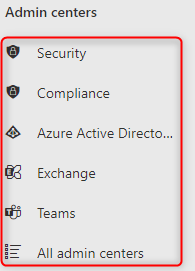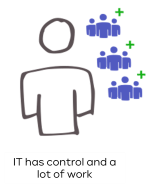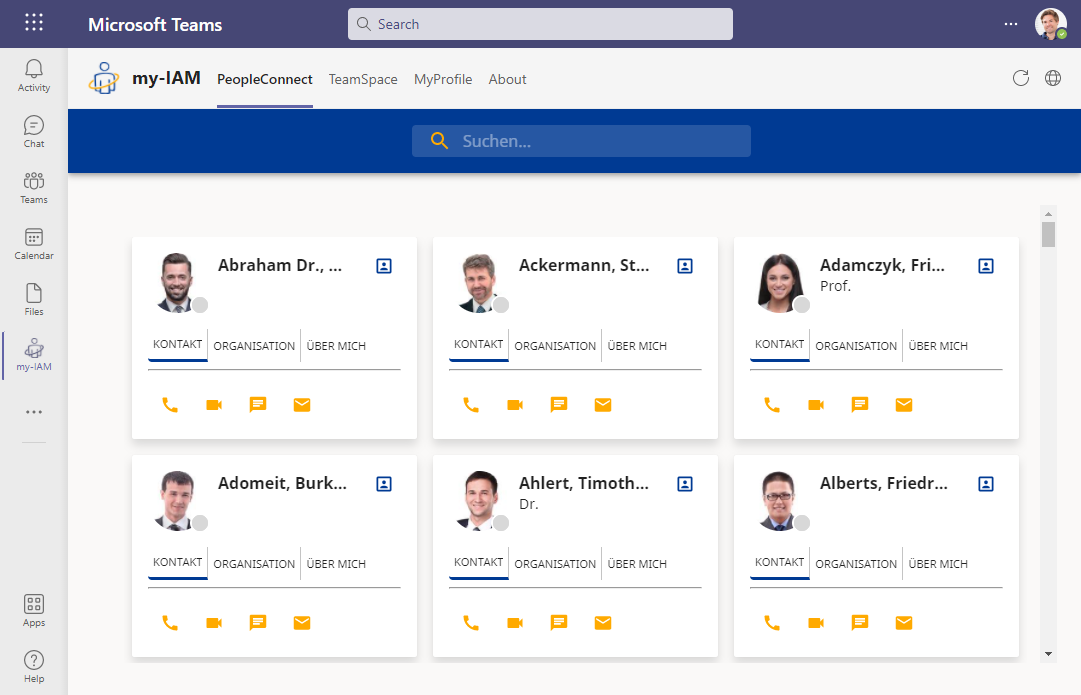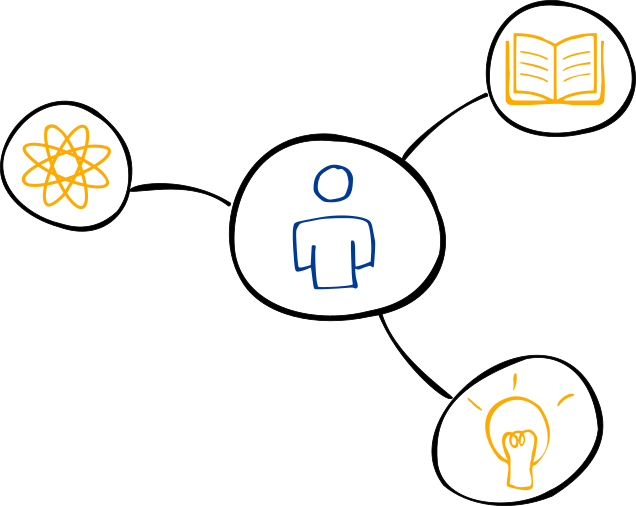Easy management of Microsoft Teams by non-IT departments
Microsoft Teams has become an indispensable part of the everyday work life of many companies. As its popularity grows, so do the requirements for a simpler administration of the application.
Index
Microsoft Teams management – really just a task for IT?
Many admin centers, high complexity
At first glance, managing teams in MS Teams is a job for administrators. This is why the term “admin” is used in the “Microsoft Teams Admin Center”, the administration tool for Teams. The normal non-IT user of MS Teams does not have access to it (and does not necessarily want to have it).
Especially since one admin center is not enough. The complete administration of MS Teams (including security settings) includes a variety of portals and administrative tools, such as the Azure Portal, the Microsoft 365 “Security & Compliance Center” or the Microsoft 365 “Admin Center”. Even for experienced administrators it is not always easy to do the configurations in the right place. Please also read our article “Security in Microsoft Teams”.
Requirement for easy MS Teams management
But what do you do when practice demands otherwise?
Most users of Teams come from functional departments and not from the IT corner. They have good IT skills, but no specialized knowledge of user and authorization management. They work hands-on with the application on a daily basis. Therefore, they want to…
- create teams
- invite members
- share files
- be able to decide about the visibility and searchability of a team
…without being interrupted or blocked from doing so. Above all, they want to have a certain degree of independence.
Just as the Microsoft Teams philosophy intends it to be. The Microsoft Teams philosophy is for employees to connect quickly, collaborate in teams, share information, and communicate with each other anytime, from anywhere.
This also includes the ability to manage teams yourself within reasonable limits. Preferably, without the various admin centers and without the help of the IT department.
But how do you put this into practice when the application is just the way it is?
The agony of choice: Restrict or allow the creation of teams
Restrict due to safety concerns
Many companies that have introduced teams – or are about to – struggle with the fact that too many teams are created over time. They fear:
- the loss of control over the creation of new teams,
- confusion,
- redundant or orphaned teams and
- the duplication of workload for IT.
There are also concerns about team content being shared, security breaches, and unauthorized people accessing sensitive data.
In practice, it often happens that employees are no longer allowed to create teams themselves. This task then lies 100% in the hands of IT – an overworked, usually understaffed department that should be more concerned with projects than with day-to-day operations anyway.
Last but not least, Microsoft Teams is a cloud service and connected to Entra ID. This means that employee information and exchanged data automatically end up in the cloud. For many companies, this alone is enough to prohibit a Microsoft Teams rollout.
Release Teams management with my-IAM TeamSpace
All of the above concerns are valid and must be considered when optimizing the MS Teams administration.
This is where my-IAM TeamSpace, a service of the my-IAM Identity and Authorization platform from FirstAttribute AG, has a suitable answer:
We have understood that full access to teams (=all are allowed to do everything) causes problems over time.
Likewise, restricted access (=only IT is allowed to manage teams) contradicts the Teams philosophy of collaboration.
With my-IAM TeamSpace, you can securely delegate team management tasks to your departments.
As an identity and authorization platform that integrates with Microsoft Teams, my-IAM provides:
- its own user-friendly user interfaces
- for easy management of Microsoft Teams
- by the regular employee.
The big advantage is: you motivate your employees to actively use Teams. At the same time, you retain control over all operations and increase the security of the application.
Another recommendable article on this topic is:
“Who should (be allowed to) create new teams? IT, helpdesk, everyone?”
>> Get to know my-IAM TeamSpace in an online demo<<
Ideally, you get to know my-IAM TeamSpace in an online demo. Our IAM experts will show you how to make Teams management easier and more secure in practice.
Manage teams without access to admin center
Team templates for easy Teams management
With my-IAM TeamSpace IT only has the task of creating appropriate templates. These can be configured to meet customer-specific requirements.
Departmental staff use these templates to create rule-compliant teams. Useful features, such as:
- naming conventions,
- security controller or
- lifecycles
ensure that the creation of teams remains under control and complies with company policies.
This also increases compliance and security. Governance and control of processes remain in the hands of IT management, information security or senior management. Management of all teams by IT is done through a unified user-friendly interface.
As a bonus factor, there is my-IAM PeopleConnect, a clear, modern dashboard. This bundles teams and contacts in a way that makes finding the right contact or team an easy task. PeopleConnect is also immediately deployable as a M365 phonebook.
Role management for secure task sharing
my-IAM TeamSpace also enables the precise allocation of the permissions that an employee receives.
In addition to the standardized roles provided by Microsoft Teams:
- Team owner
- Member
- Guest
my-IAM TeamSpace offers finer granulation of roles. For example, you can configure that only employees in a managerial role are allowed to create teams or access a wider selection of team templates.
This allows you to assign specific roles to users in functional departments and give them special rights.
Of course, my-IAM does not replace the extensive functionalities of the various admin centers. It does, however, enable targeted task sharing with the inclusion of employees and a reduction in the workload of IT.
Summary
Every company has individual requirements when it comes to managing teams in Microsoft Teams. Often there are concerns about the security of the application, but also to what extent you can trust your own employees to handle such an application.
However, IT as the “hub for everything” has been overloaded for years.
my-IAM aims to help users and administrators at the same time.
In our opinion, Teams management doesn’t have to be complicated if you clarify important factors in advance. By providing templates that comply with corporate policies, users can be reliably and securely involved in Teams management.